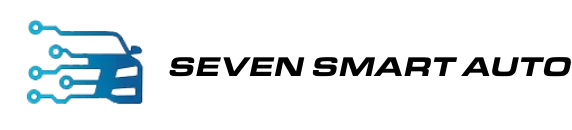Audi, Bentley, BMW, Jaguar, Lexus, Maserati and Porsche — everymajor automobile manufacturer in the world supports Apple CarPlay. Or they’re already planning to introduce the application to future car models. In fact, over 600 car models already support the app.
CarPlay is a smart and safe way to use your iPhone while you’re on the road. You can make calls, send messages and pull up turn-by-turn directions with it. You can add Apple CarPlay to any car, too.
As a trusted provider of Apple CarPlay installation service in Sydney, Seven Smart Auto walks you through the installation process. We also explain the different ways you can install Apple CarPlay in an old car.
How do you install Apple CarPlay in older vehicles?
Apple CarPlay set-up is fairly simple if you have an iPhone and if your carsupports CarPlay. You just start the car, make sure Siri is on, connect your iPhone to the vehicle and let Siri do the rest.
Some cars have a voice command button on the steering wheel. Others would require you to touch and hold the app button on your screen.The built-in controls are instinctive. You won’t be distracted while you drive.
Newer models support wireless CarPlay. But for older car models, a USB cable might be necessary.
Plugging your iPhone into the system is as simple as charging your phone. But some people might arguethat the wire gets in their way while driving. Fortunately, the aftermarket has developed wireless CarPlay solutions if your car is old — or if you bought a used car to save some bucks.
Seven Smart Auto breaks down three ways to add Apple CarPlay in older cars:
1. Replace the Car’s Head Unit
The most efficient way to make an older vehicle compatible with CarPlay is to replace the head unit. You might have been around for the transition from cassette decks to CD players. Well, now’s the time for a new type of head unit that accommodates advanced applications.
A new head unit doesn’t just make your car compatible with CarPlay. It might also allow you to maximise other modern features like reversing cameras and integrated multimedia systems.
Not all head units are compatible with just any car, though. So while you have spent time tinkering with your vehicle, or if you’re familiar with CD players and touch-screen units, it’s still best to let a professional installer recommend the right head unit and do the work for you.
2. Explore OEM Retrofit Kits
Apple CarPlay has been around since 2014. Major car manufacturers are acknowledging how it has changed the driving experience. For this reason, more manufacturers are developing OEM retrofits that allow you to maximise CarPlay regardless of your vehicle model.
Keep in mind that while retrofits are increasingly common, not all manufacturers offer OEM retrofit kits. Nevertheless, there’s no harm asking your local car experts if it’s a possibility for your vehicle.
Here’s another thing to consider about OEM retrofits: you might not even have to replace your entire stereo hardware to accommodate CarPlay. A simple software upgrade might be all that you need to activate the app — and it could cost you much less than you imagined.
3. Maximise Bluetooth Connectivity
Although professional installers readily provide options that let you use Apple CarPlay in an old car, some models are simply too old for head unit replacements and OEM retrofits. But if your car accommodates Bluetooth connectivity, then you won’t be missing out on too much.
Sure, CarPlay lets you answer calls and messages while you’re driving. It lets you integrate various applications like Apple CarKey and HomeKit. But if you’re only after basic features like connecting map and music apps to your speakers, Bluetooth can do the job for you.
If your mobile phone has a headphone jack, you can try connecting it to the head unit for the speakers. For a smarter car experience, though, it might be time to get behind new wheels.
You don’t need to buy a newer, fancier car just to enjoy the benefits of Apple CarPlay. With a few modifications, older models can also benefit from the wireless future of smart car applications.Let one of our representatives help you determine the most suitable CarPlay solution for your car.
Why should you consider installing Apple CarPlay?
If you’ve been hearing about Apple CarPlay from your friends, or if you’ve been increasingly curious about the CarPlay feature on your iPhone, it might be a sign for you to choose the smart ride.
CarPlay is essentially the ultimate co-pilot who can navigate your iPhone for you while you drive. Here’s a play-by-play of the main features that are sure to win you over:
1. Digital Car Keys
Who knew your iPhone could serve as your car key, too? CarPlay makes this possible for newer car models. It can even work up to 5 hours after your iPhone battery runs out, through the power reserve mode.
2. Simple and Accurate Maps
Apple Maps is designed for power and simplicity. Gain access to its detailed maps and turn-by-turn audio directions through CarPlay. You’ll reach your destination without mishaps.
3. Effortless Communications
Don’t risk your safety by checking your iPhone while driving. Siri can send audio messages and make calls for you — no need to take your eyes off the road and hands off the wheel.
4. Easy Access to Music and Podcasts
Navigate your way through Apple Music and other audio apps to make every drive — long or short — feel great. CarPlay can play your favourite music and podcasts through Siri.
5. Quick Calendar View
You don’t need an assistant to recite your daily schedule while you’re on the road. Through CarPlay, the Calendar app gives you reminders and directions for every appointment.
6. The Ever-Reliable Siri
CarPlay activates Siri voice control for safe and smart driving. CarPlay also integrates your car’s physical knobs and controls for maximum dependability and functionality.7. Availability of More Apps
CarPlay supports your most used mobile apps. You can personalise the experience by rearranging your preferred CarPlay apps through your iPhone settings. It’s that easy.
Looking for the right CarPlay solution for your car? Seven Smart Auto has got you covered. We feature a wide range of CarPlay head units for different car brands — we can even install them for you. Call us today for enquiries: 0452 471 690.