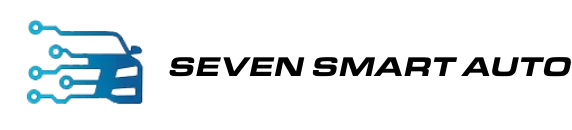A wise solution for using smartphones while driving, Apple CarPlay was introduced to connect the user’s car dashboard and iPhone. It allows users to control apps and other features through voice commands. This top feature of Sydney CarPlay installation is supported by over 80% of new cars and may also be used with some older vehicle models.
Considering that it is a facilitating feature for those who spend a lot of time in their vehicles, it is no wonder that 23% of drivers consider Apple CarPlay a must-have in their new vehicles.
What Is Apple CarPlay?
All new vehicle models include the latest technology features, but many prefer the familiar look of smartphones. The use of Apple CarPlay is a much safer way to drive because it displays all the information on the infotainment system.
Apple CarPlay also lets users access their favourite apps on the vehicle’s home screen. This allows them to:
- Place and receive phone calls
- Send and receive voice texts
- Get directions through the use of Apple Maps
- Tune into podcasts or enjoy audiobooks
- Listen to their favourite music.
Sydney CarPlay Installation in Any Vehicle
Apple CarPlay can be installed in almost all vehicles, including some older models. This can be done by replacing the whole stereo hardware. A simple software update may be required in other vehicles.
You can also replace the aftermarket system with the owners agreeing to choose a single or a double-DIN system. While this may seem complicated, it can be professionally managed with the help of a CarPlay installation service in Sydney.

How to Install Apple CarPlay
Owners of newer vehicle models should not have a problem installing this gadget. CarPlay Installation Sydney offers some advice on how to proceed with the installation on your own:
- Start the car and turn on Siri. Siri will be used to ask a question or proceed with a certain action.
- Connect the iPhone to the car.
- If using a USB cable, plug the cable into the icon marked for smartphone or CarPlay.
- If using wireless CarPlay, check that the stereo is on Bluetooth or wireless mode. Press and hold the voice-command button on the steering wheel.
- Open iPhone and go to Settings > General > CarPlay > Available cars and select the vehicle.
- Enjoy CarPlay and have a fantastic ride.
Apple CarPlay Installation by Sydney Professionals
For those who love doing things on their own, upgrading an older vehicle model to install CarPlay may seem like a simple process.
But if you’re not that familiar with the latest car technologies, Seven Smart Auto is here to provide all the assistance needed.
We offer services like wireless activation, extension retrofitting and head unit replacements. Get in touch with our team to learn more and schedule an appointment.