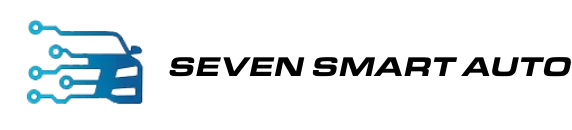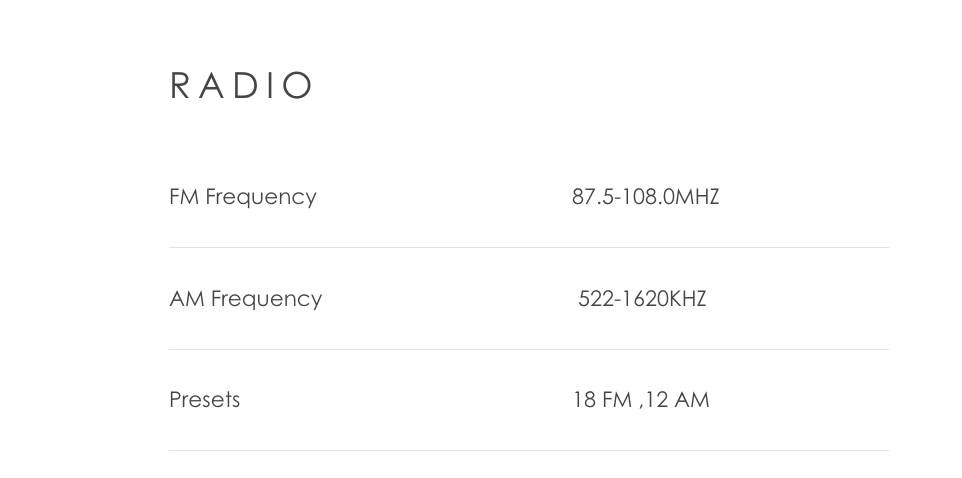MAIN FEATURES
WIRELESS APPLE CarPlay
The Ultimate Co-Pilot. Enjoy CarPlay without cable. CarPlay is a more innovative, safer way to use your iPhone while driving. You can get directions, make calls, send and receive messages, and enjoy your favourite music. All on your car’s built-in display. With iOS, CarPlay introduces all-new APP categories and customised wallpapers for your CarPlay Dashboard.
WIRELESS ANDROID AUTO (WIRED for some specific phone brand)
Pair your phone without cable. Now, hit the road. Pair your phone with a car display — your Android APPS show up onscreen, just like that. Tap to get driving directions or talk to send a text. Even call hands-free. Android Auto is made to help you focus on the road. And have fun along the way. Just plug in and go!
BLUETOOTH
Communication system BT: 5.0 +EDR
Frequency band: 2.4GHZ
Max Range: 5m
RADIO
FM Frequency: 87.5-108.0MHZ
AM Frequency: 522-1620KHZ
Presets: 18 FM,12 AM
AUDIO
Max Power: 4×50W
Pre-output(V): 4V/10KΩ
Pre-output impedance: ≤600Ω
Speaker impedance: 4-8Ω
AUX-L (at the back of the unit)
AUX-R (at the back of the unit)
VIDEO
R-CAM: Reverse Camera Video Input (at the back of the unit)
V-IN: Extra Video Input (at the back of the unit)
V-OUT1: Video Output 1 (at the back of the unit)
V-OUT2: Video Output 2 (at the back of the unit)
USB INTERFACE
CP/AA: USB Connection for CarPlay / Android Auto (at the back of the unit)
USB: USB Connection for Music or Video (at the back of the unit)
OTHER INPUT AT THE BACK OF THE UNIT
ANT: Radio Antenna Input (at the back of the unit)
MIC: Microphone Input (at the back of the unit)
RCA CABLE
FL_OUT: Front Left Speaker Output
FR_OUT: Front Right Speaker Output
RL_OUT: Rear Left Speaker Output
RR_OUT: Rear Right Speaker Output
SUB_OUT: Subwoofer Output
UART_RX/UART_TX: Canbus Connector
PARK: Parking Brake
AMP: Amplifier Control
PACKAGE INCLUDED
1 x Nakamichi Head Unit with Fascia
1 x Main Harness
1 x RCA Cable
1 x User Manual
1 x Microphone
2 x USB Cable
* For different car models, it might need other accessories packages. It is NORMAL if they are not the same as including the listing.
GENERAL SPECIFICATION
TFT Screen Size: 9″ or 10″
Display Resolution: 1240×600
Contrast Ratio: 500
Brightness: 500nit
Operation Voltage: 14.4V(10.5-16V)
USB Readable/chargeable: (5±0.25V/1A)
Video Format: H264/MP4/AVI/MKV/FLV
Audio Format: MP3/APE/AAC/FLAC
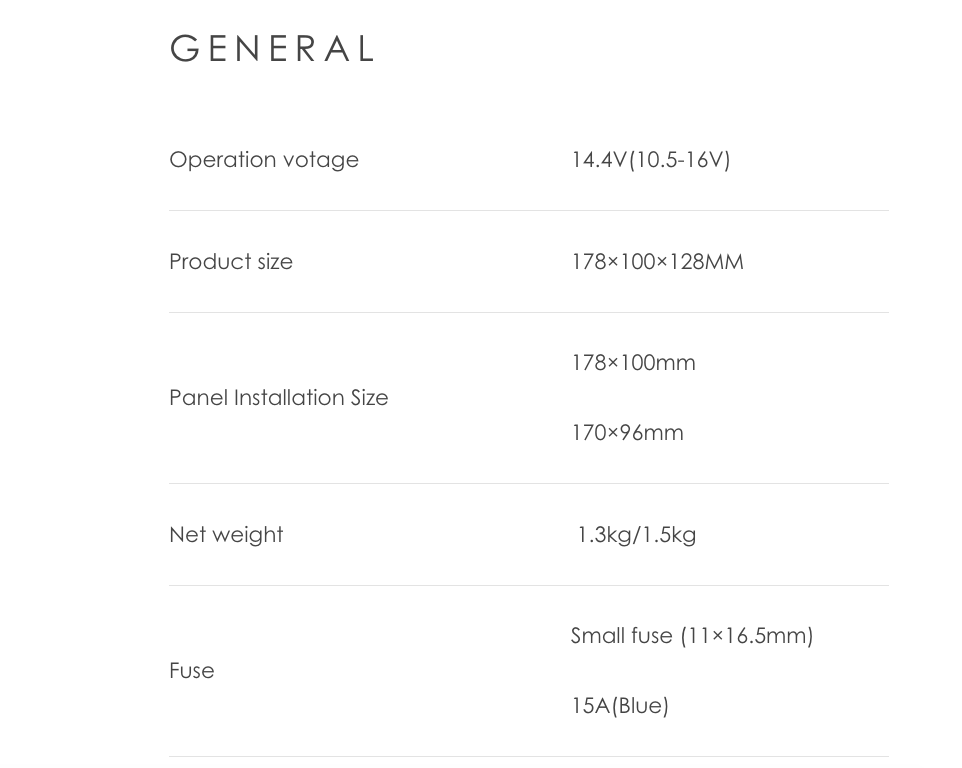

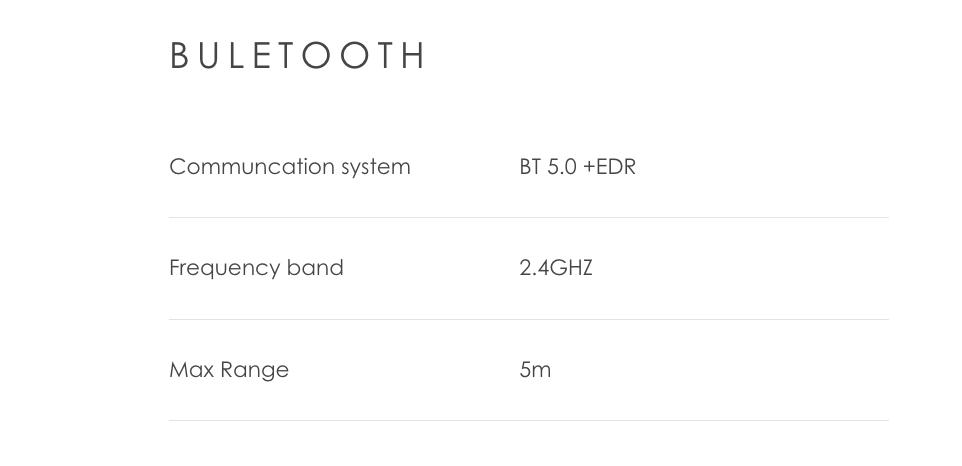
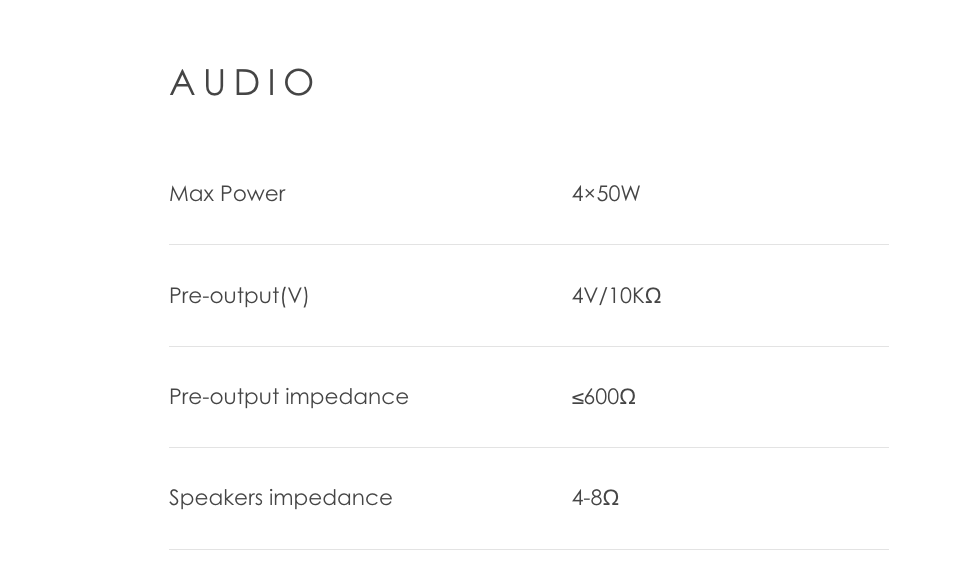
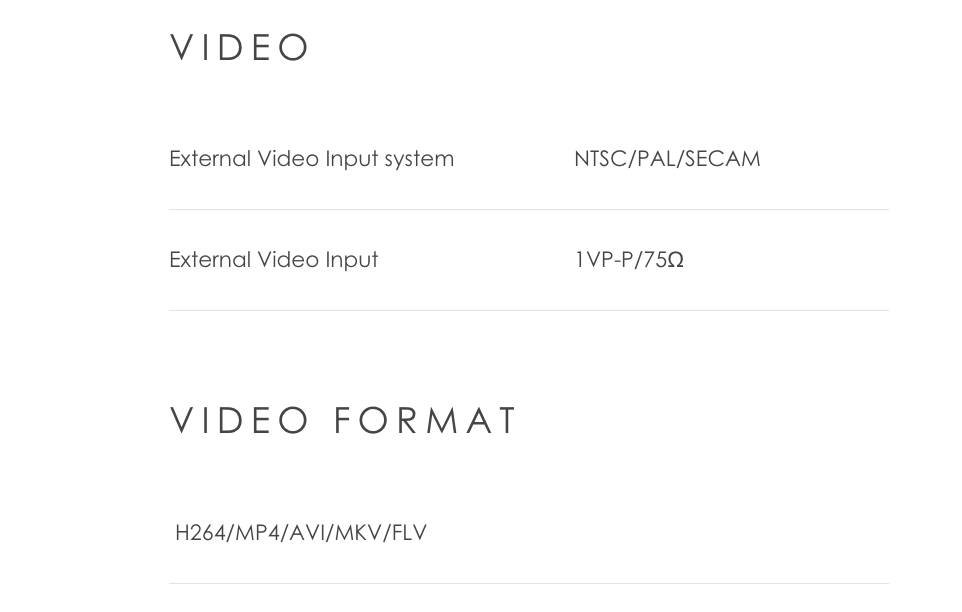
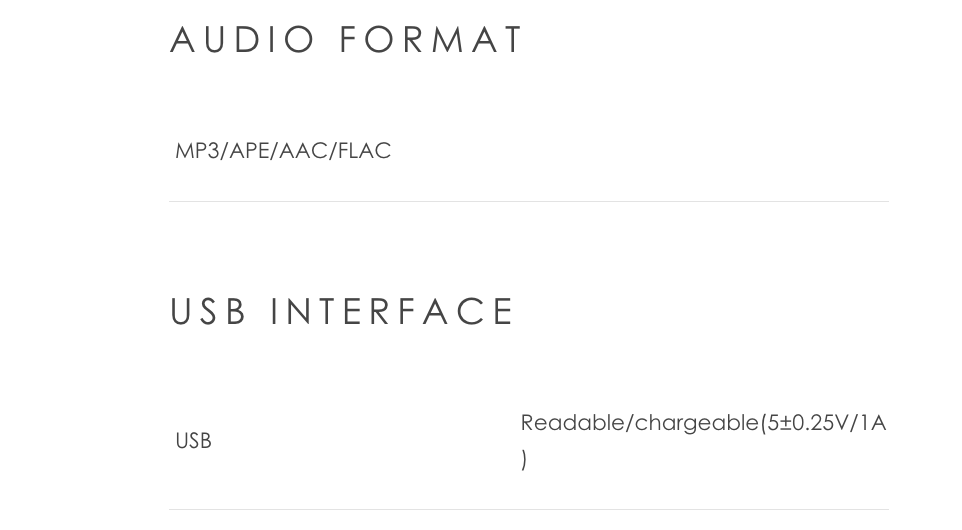
IMPORTANT!!!
PLEASE READ BEFORE INSTALLATION
1. Turn off/on key tone; please go to Home/ Setting / Device / Sound / Keypad Tone / ON or OFF.
2. Steering Wheel Control Learn, please go to Home/ Setting / General / Steering Wheel Setting and follow the instructions on the stereo step by step.
3. There are two USB connections from the back of the stereo, “4 Pin” is for the Wired phonelink, and “6 Pin” is for the USB driver connection. For A7 7″ model, the front USB is for phonelink.
4. Canbus Type Setting: please go to Home/ Setting / Factory /1948/ Car Model. (Usually, we will set the Canbus type before dispatch; this step is ONLY FOR INSTALLER if need to change the Canbus type)
5. There are two same-looking connectors from the back of the stereo for the GPS Antenna and 4G
Antenna(long black antenna). Please check the accessories’ user manual and ensure they are connected to the correct position.
6. Install a 4G Antenna; make sure to stick to the plastic, not to metal; otherwise, it will come with noise.
7. Only if you install an extra Amplifier, please go to Home/ Setting / Device / Sound / AMP ON/OFF / turn it ON to make blue wire AMP_CTRL with power. Please keep it OFF if no AMP is installed.
8. For a car with a factory amplified system, if Bluetooth comes with an echo, please go to setting/sound/ subwoofer/subwoofer frequency/change lower to adjust echo.
9. Compatible with AHD reverse camera.
10. N-Link wireless not connection: go to N-Link/setting (right up corner)/wifi network system/2.4G, then restart the system and the mobile, delete the BT device link from the mobile, and pair from the start. Check YouTube video: https://youtu.be/OibA-v8JemI?si=EmwvLh1PvmMUgB8M
If you need an installation service (an installation fee will be charged) to help you fit this device onto your car, please click the link below to book by filling a form at the end of the page into our store in Sydney .
Link at: https://www.sevensmartauto.com.au/services/carplay-android-auto-installation/
For any undamaged product, simply return it with its included accessories and original packaging within 14 days of the date you receive the product and we’ll exchange it or offer a refund based upon the original payment method.
Return
For any undamaged product, simply return it with its included accessories and original packaging within 14 days of the date you receive the product and we’ll exchange it or offer a refund based upon the original payment method.
Delivery
4-7 business days for delivery to metro locations. 7-10 business days to regional locations including WA, QLD, and NT.
Click & Collect
Free pick up in-store. You will receive an email from us when it’s ready to collect. (Available in Sydney only)
Nakamichi NAM3510-M9 9″/10″ Infotainment System Carplay Android Auto
$899.00 Original price was: $899.00.$849.00Current price is: $849.00.
-
IN STOCK
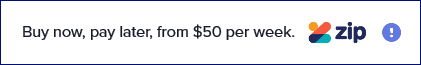

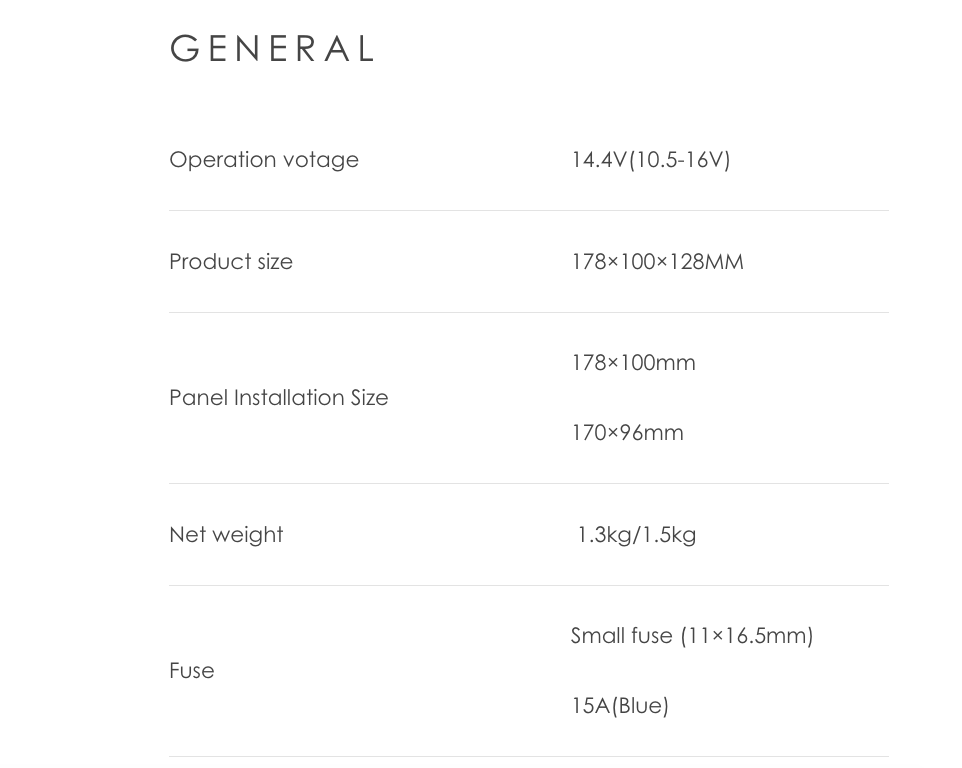

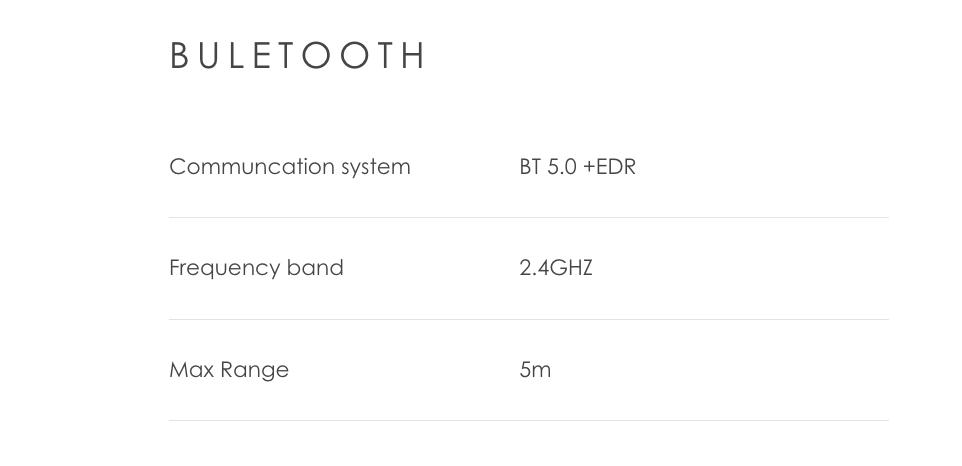
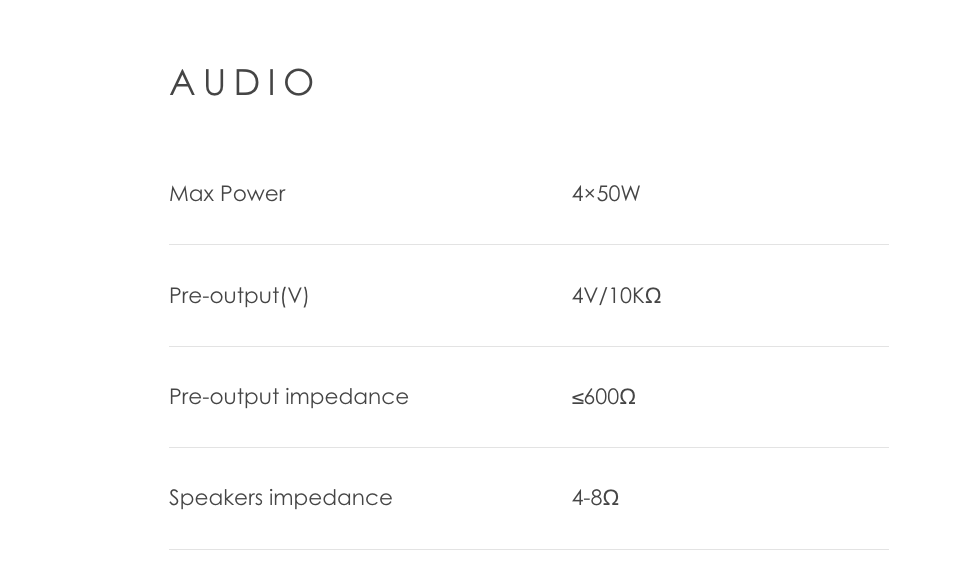
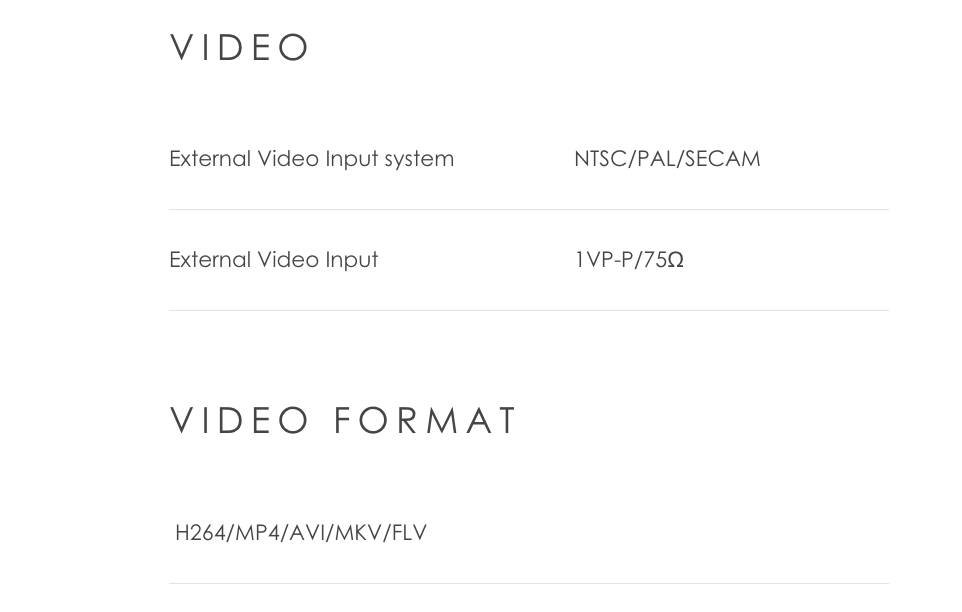
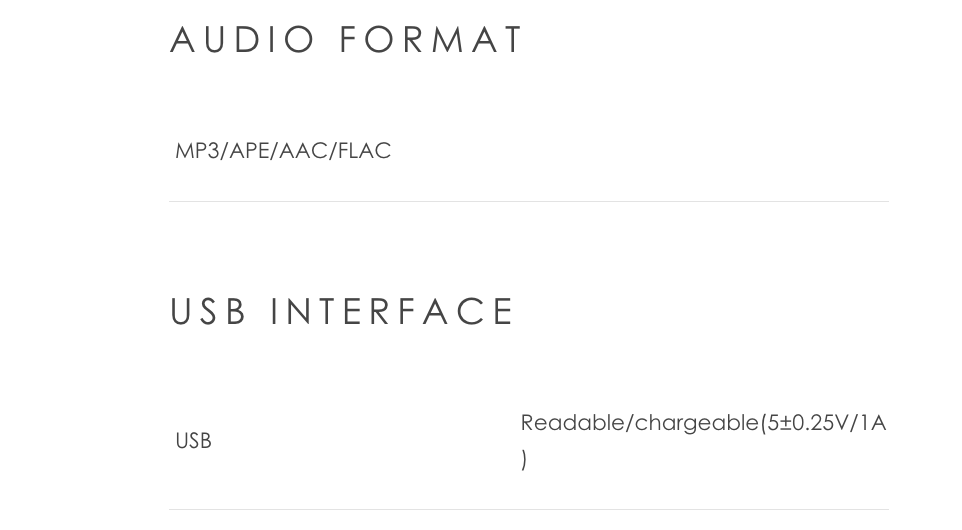
IMPORTANT!!!
PLEASE READ BEFORE INSTALLATION
1. Turn off/on key tone; please go to Home/ Setting / Device / Sound / Keypad Tone / ON or OFF.
2. Steering Wheel Control Learn, please go to Home/ Setting / General / Steering Wheel Setting and follow the instructions on the stereo step by step.
3. There are two USB connections from the back of the stereo, “4 Pin” is for the Wired phonelink, and “6 Pin” is for the USB driver connection. For A7 7″ model, the front USB is for phonelink.
4. Canbus Type Setting: please go to Home/ Setting / Factory /1948/ Car Model. (Usually, we will set the Canbus type before dispatch; this step is ONLY FOR INSTALLER if need to change the Canbus type)
5. There are two same-looking connectors from the back of the stereo for the GPS Antenna and 4G
Antenna(long black antenna). Please check the accessories’ user manual and ensure they are connected to the correct position.
6. Install a 4G Antenna; make sure to stick to the plastic, not to metal; otherwise, it will come with noise.
7. Only if you install an extra Amplifier, please go to Home/ Setting / Device / Sound / AMP ON/OFF / turn it ON to make blue wire AMP_CTRL with power. Please keep it OFF if no AMP is installed.
8. For a car with a factory amplified system, if Bluetooth comes with an echo, please go to setting/sound/ subwoofer/subwoofer frequency/change lower to adjust echo.
9. Compatible with AHD reverse camera.
10. N-Link wireless not connection: go to N-Link/setting (right up corner)/wifi network system/2.4G, then restart the system and the mobile, delete the BT device link from the mobile, and pair from the start. Check YouTube video: https://youtu.be/OibA-v8JemI?si=EmwvLh1PvmMUgB8M
If you need an installation service (an installation fee will be charged) to help you fit this device onto your car, please click the link to book into our store in Sydney.
For any undamaged product, simply return it with its included accessories and original packaging within 14 days of the date you receive the product and we’ll exchange it or offer a refund based upon the original payment method.
Return
For any undamaged product, simply return it with its included accessories and original packaging within 14 days of the date you receive the product and we’ll exchange it or offer a refund based upon the original payment method.
Delivery
4-7 business days for delivery to metro locations. 7-10 business days to regional locations including WA, QLD, and NT.
Click & Collect
Free pick up in-store. You will receive an email from us when it’s ready to collect. (Available in Sydney only)

QUALITY GUARANTEED

Buy now pay later

Installation Support

FREE SHIPPING
Related products