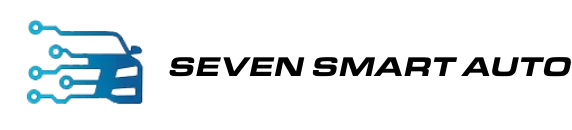Have you ever thought about bringing entertainment to your car’s screen? Get ready, we’re about to uncover how to play videos on your car screen!
In today’s digital age, accessing video content in your car is easier than ever. Whether you’re an Android or iPhone user, the allure of enjoying videos on the go is undeniable.
Join us to unlock the potential of your car screen and elevate your in-car entertainment!
Contents
- Different Methods on How to Play Video on Car Screen
- Guide for Android and iPhone Customers
- Top 5 CarPlay Products
- Infiniti QX80/QX56 17-19 Wireless CarPlay & Android Auto Interface
- Porsche PCM 3.0 System 07-10 Wireless CarPlay & Android Auto Interface
- Lexus CT 200h 12-22 Wireless CarPlay & Android Auto Interface
- Mini Cooper R56 09-13 Wireless CarPlay & Android Auto Interface
- Audi A5 8T Low 08-13 Wireless CarPlay & Android Auto Interface
- Legal Considerations and Safety Tips for In-Car Video Playback
- Elevate Your In-Car Entertainment
Different Methods on How to Play Video on Car Screen

Men’s hands holding mobile phone while playing video.
In the quest to play videos on your car screen, many methods cater to different preferences and technological setups. From traditional USB connections to wireless streaming, let’s uncover these diverse pathways.
USB Connection
The trusty USB connection remains a prevalent method for playing videos in cars. It’s a straightforward process on how to play video on car screens through this method. Simply load your desired videos onto a USB drive in compatible formats, plug it into your car’s USB port, and that’s it!
Accessing your videos becomes a breeze, allowing for easy and reliable playback on your car screen. Whether it’s movies, TV shows, or your favourite YouTube clips, this method offers a convenient way to enjoy your preferred video content during your journey.
Bluetooth Connectivity
For those seeking a wireless experience, Bluetooth connectivity opens up avenues to play video on car play. Stream videos from your smartphone or tablet to the car’s display system hassle-free.
Compatible with various devices, this method enables seamless streaming and viewing directly on the car screen, providing flexibility and convenience.
CarPlay and Android Auto
Enter the world of CarPlay and Android Auto – game-changers in in-car entertainment. These smart systems allow seamless integration of your iPhone or Android device with your car’s display, enabling effortless video playback.
These platforms allow compatible apps and services to be accessed directly on the car screen, offering an immersive viewing experience.
HDMI or Auxiliary Inputs
Some cars come equipped with HDMI or auxiliary inputs, providing yet another way to watch video on a car screen.
Connecting compatible devices or media players through these ports allows you to enjoy high-quality video playback, expanding your entertainment options while on the road.
Guide for Android and iPhone Customers
For Android and iPhone users, the pursuit of how to play video on car screen is tailored to the specifics of each operating system. Let’s dive into the distinct methods for both platforms to achieve this feat seamlessly.
Playing Videos from iPhone on Your Car Screen
When it comes to enjoying videos on the car screen, iPhone users have tailored options, including how to play video on the car screen from iPhone, that integrate seamlessly with their devices.
Explore these methods designed specifically for iPhone users to elevate their in-car entertainment.
CarPlay Integration
iPhone users can leverage the power of CarPlay to stream videos on their car screens effortlessly. By connecting their iPhone to a compatible CarPlay-enabled system, accessing video content becomes a smooth process.
Through supported apps and services, such as YouTube or streaming platforms like Netflix or Apple TV, users can enjoy their preferred videos directly on the car screen. CarPlay ensures a user-friendly interface, allowing for safe and convenient video playback while on the move.
Wireless Streaming
Another avenue for iPhone users is wireless streaming via Bluetooth connectivity or AirPlay. Utilising Bluetooth to pair the iPhone with the car’s audio-visual system or employing AirPlay-compatible devices allows for wireless transmission of videos onto the car screen.
This method offers flexibility and ease of use, ensuring a delightful in-car entertainment experience for iPhone users.
Playing Videos from Android Devices on Your Car Screen
Discover how Android users can seamlessly enjoy videos on their car screens through tailored methods, including how to play video on car screens from mobile Android, that cater to the capabilities of their devices.
Android Auto Integration
Android users can harness the capabilities of Android Auto, mirroring their device’s screen onto the car’s display system. By connecting their Android device to a car equipped with Android Auto, users gain access to their preferred video apps seamlessly.
Whether it’s YouTube, streaming services, or local video files, Android Auto provides a user-friendly interface for safe and convenient video playback while driving.
Bluetooth or Miracast
For Android users, Bluetooth connectivity or utilising Miracast-enabled devices allows for wireless video streaming to the car screen.
Pairing the Android device with the car’s multimedia system via Bluetooth or using Miracast-compatible devices enables users to stream their favourite videos directly onto the car screen, enhancing the in-car entertainment experience.
Top 5 CarPlay Products
When it comes to enhancing your in-car entertainment with CarPlay, choosing the right CarPlay products can make a world of difference. Here are some top-notch CarPlay products that promise to elevate your driving experience:
Infiniti QX80/QX56 17-19 Wireless CarPlay & Android Auto Interface

Infiniti QX80/QX56 17-19 Wireless CarPlay & Android Auto Interface
The Infiniti QX80/QX56 17-19 Wireless CarPlay & Android Auto Interface offers a cutting-edge solution for Infiniti owners. This interface brings wireless CarPlay and Android Auto capabilities to your vehicle’s infotainment system, enhancing connectivity and accessibility.
With wireless convenience, drivers can effortlessly access apps, navigation, and entertainment directly on the car’s screen without the hassle of cables.
Porsche PCM 3.0 System 07-10 Wireless CarPlay & Android Auto Interface

Porsche PCM 3.0 System 07-10 Wireless CarPlay & Android Auto Interface
For Porsche owners with PCM 3.0 System from 2007 to 2010, the Wireless CarPlay & Android Auto Interface is a game-changer. This interface seamlessly integrates wireless CarPlay and Android Auto functionalities into the Porsche’s infotainment system.
It offers a modern and intuitive way to access smartphone features, including navigation, music, and communication, all wirelessly.
Lexus CT 200h 12-22 Wireless CarPlay & Android Auto Interface

Lexus CT 200h 12-22 Wireless CarPlay & Android Auto Interface
The Lexus CT 200h 12-22 Wireless CarPlay & Android Auto Interface brings wireless connectivity to Lexus vehicles. This interface enables users to enjoy CarPlay and Android Auto functionalities wirelessly, allowing for easy access to apps, music, navigation, and hands-free communication. It’s a modern upgrade for Lexus owners seeking enhanced in-car connectivity.
Mini Cooper R56 09-13 Wireless CarPlay & Android Auto Interface

Mini Cooper R56 09-13 Wireless CarPlay & Android Auto Interface
Owners of Mini Cooper R56 models from 2009 to 2013 can upgrade their infotainment systems with the Wireless CarPlay & Android Auto Interface.
This interface offers wireless connectivity, allowing Mini Cooper owners to access CarPlay and Android Auto features wirelessly, providing seamless integration of smartphone functionalities directly onto the car’s screen.
Audi A5 8T Low 08-13 Wireless CarPlay & Android Auto Interface

Audi A5 8T Low 08-13 Wireless CarPlay & Android Auto Interface
The Audi A5 8T Low 08-13 Wireless CarPlay & Android Auto Interface is tailored for Audi A5 owners seeking enhanced connectivity. This interface brings wireless CarPlay and Android Auto capabilities to Audi A5 models from 2008 to 2013.
Enjoy seamless access to smartphone features wirelessly, including navigation, music streaming, and hands-free communication.
These top CarPlay products offer tailored solutions for various vehicle models, enhancing in-car connectivity and providing a modern and convenient way to integrate smartphone functionalities into your driving experience.
Legal Considerations and Safety Tips for In-Car Video Playback

Apple CarPlay screen in the car dashboard.
When it comes to playing videos on your car screen, staying within legal boundaries and ensuring safety should be paramount. Here are some crucial legal considerations and safety tips to keep in mind:
- Know the Laws in Your Area: Before indulging in video playback while driving, familiarise yourself with local laws and regulations regarding in-car entertainment. Some regions have strict laws against certain types of video playback while operating a vehicle. Understanding these regulations helps avoid potential legal issues.
- Prioritise Safety: Safety should always come first. Ensure that video playback does not distract you from focusing on the road. Keep your attention primarily on driving, using video features only when the vehicle is parked or in a safe, stationary position. Avoid engaging in video playback that may compromise your ability to drive safely.
- Utilise Voice Commands or Passenger Control: Where available, utilise voice commands or have a passenger manage the video playback. Voice-activated controls reduce the need to physically interact with the screen, allowing for a safer driving experience. Having a passenger manage video selections and controls can also mitigate distractions for the driver.
- Mounting and Positioning: If using a device for video playback, ensure it’s securely mounted in a position that doesn’t obstruct your view or distract you. Proper positioning allows for quick glances without taking your eyes off the road for extended periods.
- Consider In-Car Entertainment Systems: Investing in in-car entertainment systems designed for video playback, like CarPlay or Android Auto, can offer safer and more integrated solutions. These systems are specifically designed with safety in mind, providing intuitive interfaces and voice control functionalities.
- Educate Passengers: If there are passengers in the car, educate them about the importance of not distracting the driver with video playback. Encourage responsible use of in-car entertainment systems to maintain a safe environment for everyone.
Elevate Your In-Car Entertainment
Exploring how to play video on car screen unveils diverse methods for seamless integration. Entertainment on the road has evolved from USB connections to advanced CarPlay and Android Auto systems.
Remember, safety and legality are paramount. Familiarise yourself with local laws and prioritise safety while enjoying in-car video entertainment. To take your car’s entertainment to the next level and discover how to play video on car screen effortlessly, explore Seven Smart Auto’s range of CarPlay units. Elevate your driving experience today!